Transferring Calls
When on a call, you can transfer the call by pressing “Transfer”
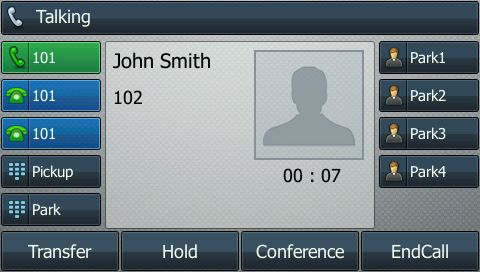
Once you've pressed Transfer the original call is put on hold and you can select the destination you wish to transfer to.

You can dial the extension/phone number of the destination you wish to transfer to.
Alternately use a BLF key to select the destination you wish to transfer to.
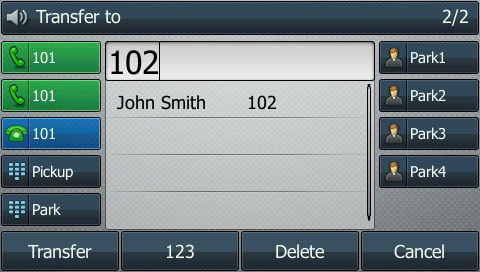
Once you've selected the destination you wish to transfer to it will start to ring.
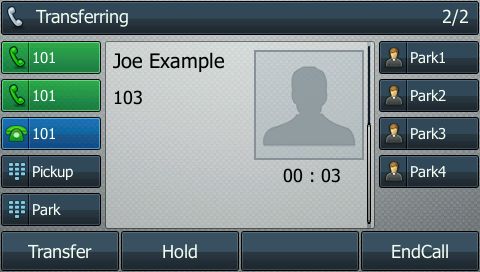
Once the person you're transferring the call to answers, you can brief them on the call and hangup to complete the transfer.
To cancel the transfer, press “Cancel” if the receiving party is still ringing or “End Call” if they have answered.
Before call is answered (Cancel)
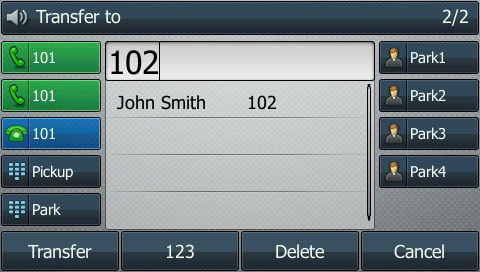
After call is answered (End Call)
