Call Parking
Call Parking allows a call to be Parked onto the next available parking slot. The parking slots hold the call with the remote party which can then be retrieved from any phone in the organisation.
It is an alternative to transferring calls.
Parking a Call
When connected on a call, press Park button to park the call. (Not Park 1, Park 2, etc, these are for picking up parked calls)
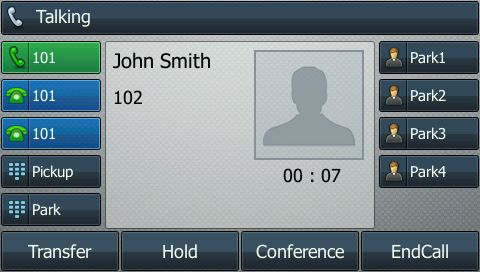
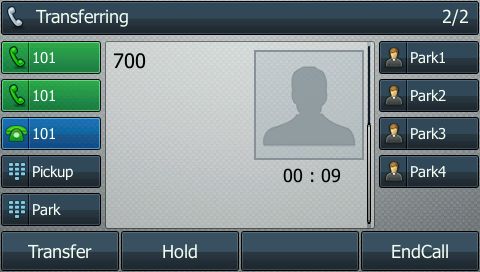
The system will connect to the next available parking slot and announce the park slot number ie 702.
To complete parking;
- if handset is hooked off, hang up the handset
- if on loudspeaker, press loudspeaker button
- if on headset, press headset button
- press Transfer soft key button
Note that, pressing End Call soft key button will cancel the transfer. The call with remote party will still be connected to your phone, on hold.
The light next to Park 2 (702) now lights up to show there is a call Parked on it. (Note that it is not possible to see the number of parked call).


This is the same on all phones in the organisation, they will all now light up to show the Parked call on Park 2.
Retrieving a Call
To retrieve a call press the corresponding Park key to retrieve.
For the example above the call was parked on 702, so pressing Park 2 would retrieve the call.
Ringback Calls
If a call has been parked for longer than the ringback-timeout (3 minutes), the call will ring back on the extension that originally parked it. This prevents calls from getting forgotten about.